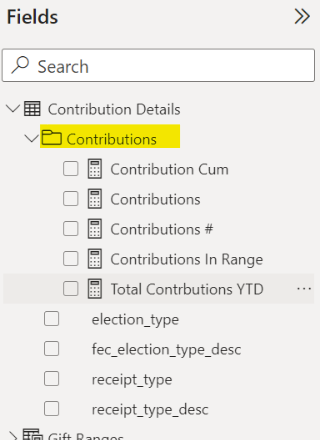Sometimes we build models with lots of measures in the fact tables. Also, columns that are less likely to be utilized can be quite distracting. See a small fact table below:
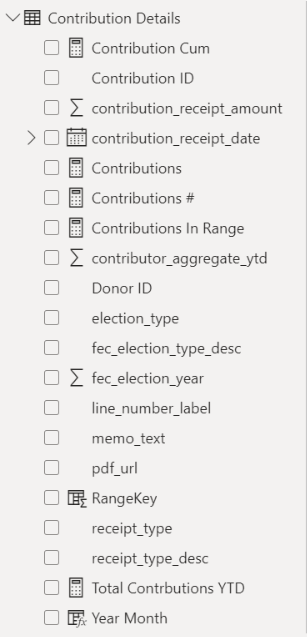
To make that fact table easier to use, I am going to group measures into a column called contributions and then hide some of the columns less likely to be used. In the modeling tab, use the measure properties pane to group measures into columns (highlighted in yellow). Then, use the ‘is hidden’ toggle to hide the least useful columns.
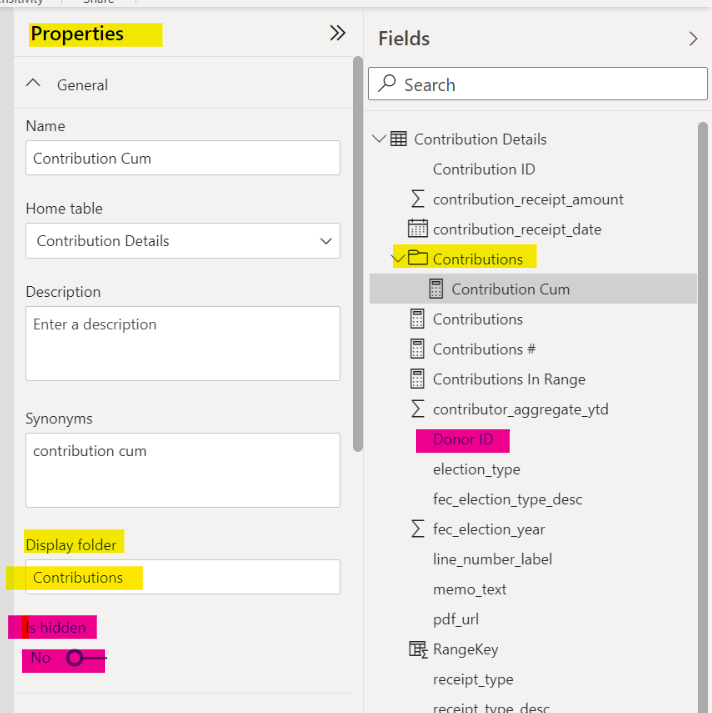
The cleaned up table looks so much cleaner and easier to use: